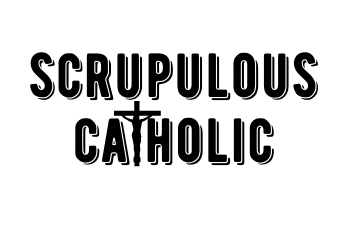So you finally have decided to share your Catholic faith with others but, you are not sure how. You are on the right blog! As someone who reverted to the Catholic Church because of the internet, I know exactly how powerful digital evangelization is nowadays. This is why I also started choosing the world wide web as my platform to impart the beauty and fullness of our Catholic faith. Since I am not a good speaker, I once thought, that perhaps bringing others to God was not for me. Little did I know that we can convert souls through our works. By our examples, we can inspire others to love the Church more for those who are lukewarm and to go back to faith for those who turned away. Every day is a chance to be a witness to the love of God. And it is in our actions that we evangelize well. As St. Francis of Assisi said,
“It is no use walking somewhere to preach, unless our walking is our preaching.”
As laities, aside from serving our Parish through different ministries, we can also present our Faith through our little effort. It can be through almsgiving, visiting the sick, or feeding the poor. In this high-tech era, where everything is searchable with just a click, blogging can also be a way to reach people who are in need spiritually.
What is a Blog?
A Blog is a website containing a journal or informational write-up presented in chronological order in which the latest post is at the top. The content of each blog is also known as a blog post.
One good thing about blogging as a tool for evangelization is that it is accessible. The blog posts are available for everyone who are interested in faith on the internet. Anytime, anywhere.
When I decided to take the internet world and start sharing what I know about my religion, I had a difficult time organizing my thoughts. I was lost for quite a long time because I did not know where to begin. I spent my time researching how to create a blog and what makes a good blog. Collating all the information I got, I thought perhaps I could inspire my fellow faithful to create a blog and spread God’s goodness by giving them an ultimate guide in starting a catholic blog from scratch.
Below is the step-by-step process on how to create a Catholic Blog.
Step 1: Choose your niche
In blogging, you can write about anything under the sun. It can be general or specific. If you intend to be read by thousands of people (which is actually why we blog), selecting a niche will help you rank in google therefore more traffic will come to your website which helps more individuals to know about the Catholic Christian faith. As I am targeting Catholics with scrupulosity (religious obsessive-compulsive disorder), I chose a niche that answers their questions. However, it does not necessarily mean you cannot cover any other topics on your faith blog. Having a niche just makes things organized for it could be a good starting point in letting the ideas flow.
How to Choose a Niche?
You can pick a topic that you are most interested in. The one that is close to your heart. If you love defending the faith, create an apologetics blog. If you are fond of Saints, do a Saints Biography blog. If you are interested in parenting, share a catholic family blog. There are many ideas out there and all you have to do is to choose one that will guide your blogging.
From there, you can then decide on what name should you give your blog. Keep it short yet relevant so it is easy to remember. Naming your blog with your niche attach to it has a greater chance of being searched in google and reach a wide range of audiences.
Step 2: Pick a blogging platform
After picking a name for your blog, you can now pick a blogging platform where you would write and share your content. There are free ones that you can sign up for and write right away such as WordPress.com, Wix.com, and Blogger.com. Although free, these sites offer limited functionalities in terms of customization. For example, is the domain name.
What is a domain name?
It is the name that you put into an address bar to go into your website. This is going to be your blog’s official title. It will be part of your branding.
When you use the platforms above, your domain name will look like this:
![]()
This is the sample domain name using wordpress.com as a blogging platform.
![]()
This is the sample domain name using wix.com as a blogging platform.
Unlike if you buy and register your own, it would look like this:
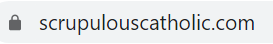
If you want to have your domain name, proceed to Step 3. If it is okay with you to have the name with a blogging platform extension, you can proceed to Step 5.
Step 3: Buy and register your Domain Name
Purchasing and registering your domain name is easy and straightforward. There are many online stores where you can avail it. The cheapest price I have seen is around USD 5 for a year. Take note, generally, it is renewable every year. I got mine (scrupulouscatholic.com) for free for a year because of a hosting promo. When I acquired my hosting plan, the domain name was free. These are some of the online stores where you can get yours:
- Namecheap.com
- Namesilo.com
- Godaddy.com
You can check the prices on the above links. I highly recommend you to get a hosting plan with a free domain name. It will save you a year of name registration. But if you are interested in purchasing only a domain name. I suggest getting yours be registered at godaddy.com. It is the cheapest among the stores I checked. I got my business name there and it cost me less than 5 USD.
Step 4: Buy Web Hosting
After registering the domain name. You can now acquire a web hosting plan.
What is web hosting?
Web Hosting is an online service that allows you to post and publish your website on the internet. It is where your website lives. Paying for it is like paying for rent for you to have a place on the internet. A web host will let you create your space online so that others may visit it. Below are some of the shops you can rent hosting at.
- Hostgator.com
- Bluehost.com
- Hostinger.com
- Interserver.com
- Godaddy.com
For the plan prices, you can visit the above links.
After a lot of considerations such as price, performance, and people’s reviews, I purchased a 4-year plan with a free domain name that can hold multiple websites for only 70 USD from Hostinger.com. I could not be more satisfied with how fast their customer service is which is a huge factor in buying a hosting plan.
Now that you have your domain name and hosting plan, you can now install a content management system (CMS) that allows you to build websites and publish blogs online. The most widely used CMS is WordPress. Be mindful though that there are two WordPress. WordPress.com (the one I mentioned above) and wordpress.org. The difference is that the one ending in .com although free, features are very limited unlike the other which lets you make your website your own. It gives you the freedom to customize your website like choosing a theme, displaying ads, and analyzing traffic. After choosing your preferred plan, you just have to choose WordPress in the option as your CMS to install it.
Step 5: Start writing and publishing content
The last step is to create content. It is the beginning of your evangelization journey. This is where you should execute all the ideas and thoughts you have been wanting to impart. Here, you can pour out your goal of converting people and helping and inspiring them to be the best that they can be as Catholics, one post at a time. There is no guideline in creating a good blog but, authenticity and willingness to help to grow in faith could make a website relatable. Pray before writing. Never forget to consider the teachings of the Church in all your covered subjects. Create a post with pure intention. All these will make your faith blogging worthy.
Welcome to the Catholic Blogging world!
St. Francis de Sales, Patron Saint of Writers, pray for us.